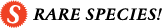| 1. |
The goods in the e-shop are ordered in several main categories with common theme. After clicking the main category comes up sub-category, that could be divided into groups (according to the producer) and than to final products. |
| 2. |
Choose product and click the button „Add to cart“, that is situated in the detail of the produkt. You can change number of pieces. You can see your complete order including total sum on the right size below notice „Shopping cart“. |
| 3. |
If you finish your shopping, click the button „Order“. Than will come up recap of your order once again. Here you can still change number of pieces, eventually remove products, you do not want. Clicking the button „Update“, you will update your order. |
| 4. |
Please fill in your delivery address and read delivery terms carefully. If your invoice address is the same as delivery address, just check off „same as invoice address“. Once you complete the order, click the buton „make the order“, you will make your final shopping. |
| 5. |
You will receive confirmation mail with recap of your order and we will execute your order. |
| 6. |
As soon as your order will be dispatched, you will get second e-mail with all delivery information. |